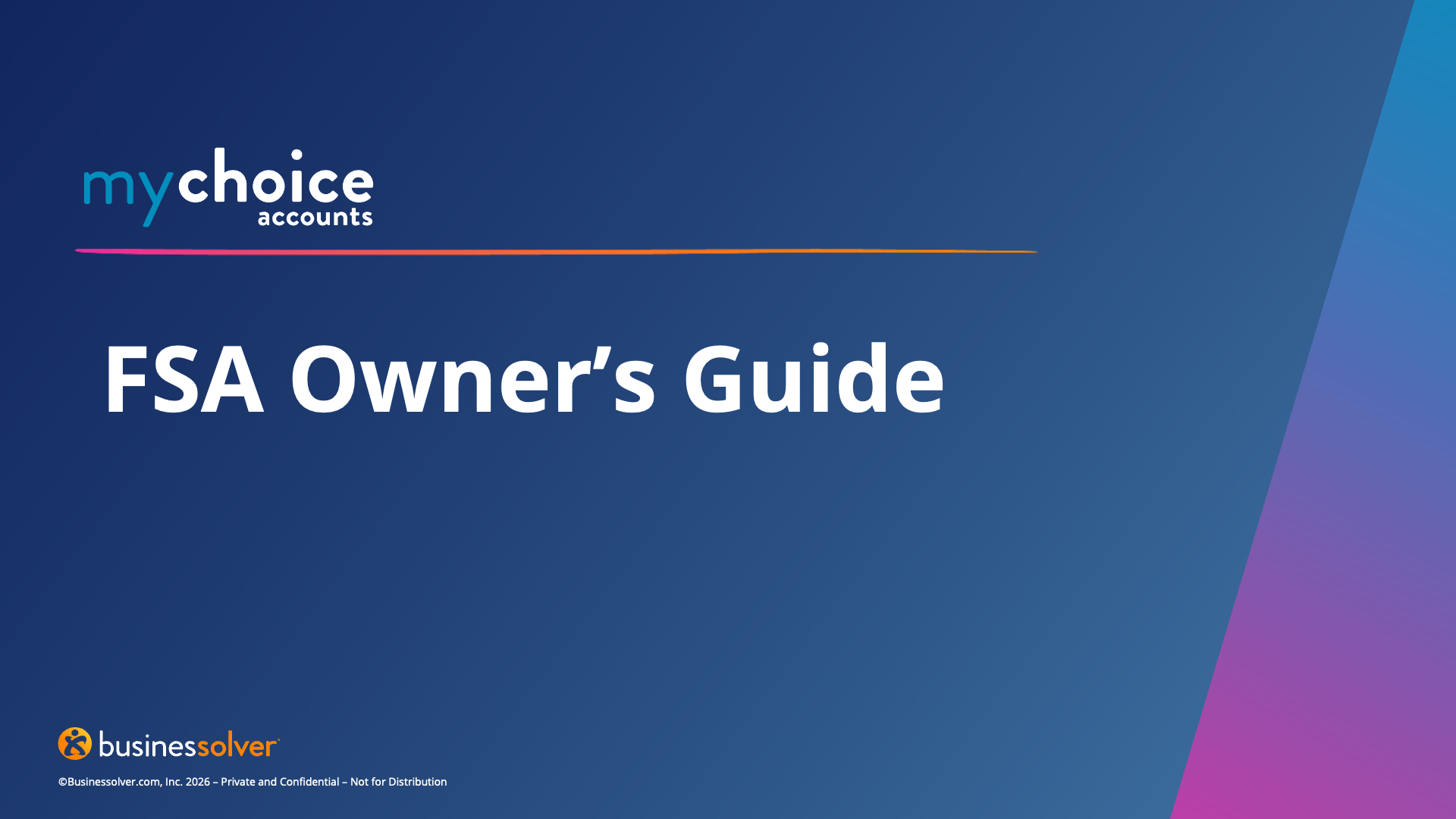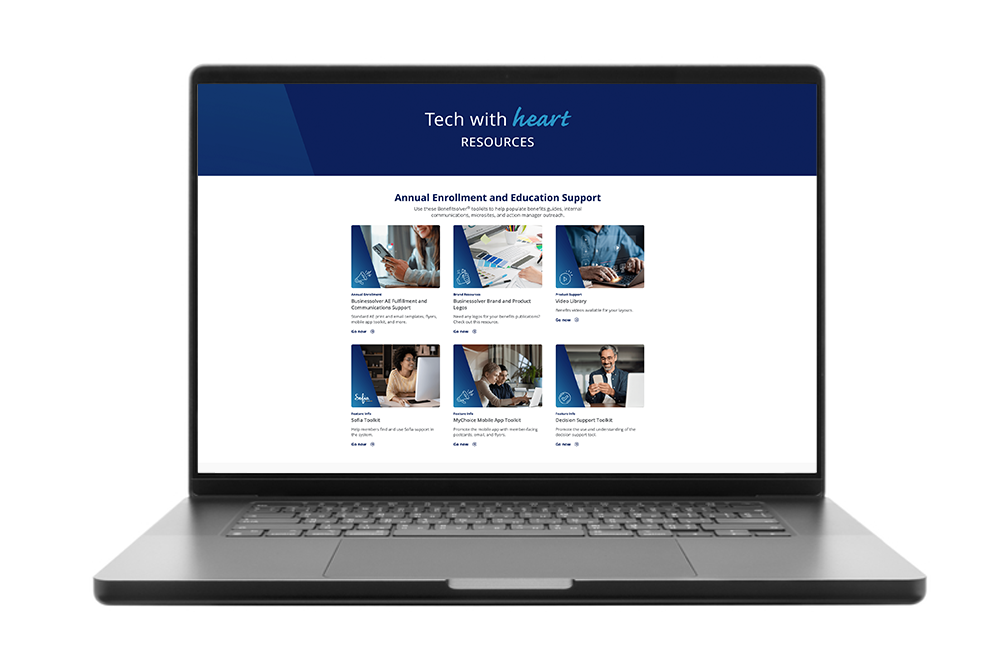Member communications are at the heart of what we do at MyChoice Accounts. Use the tools below to help populate your benefits guides, web pages, and other communications.

FSA Member Webinar
We hosted an FSA Owner's Guide webinar on February 12. All members who registered (and waitlisted) were emailed the link to the replay. Download the resources PPT file for link, embed code, and deck.
- Current Clients - MyChoice Accounts introduction:
MyChoice Accounts is your vendor for {insert account types}. Access them directly through Benefitsolver or the MyChoice® Mobile App, where you enroll in and manage all your benefits. New enrollees will receive a turquoise chip-enabled MyChoice Accounts debit card in December. Current account holders can continue to use their current MyChoice Accounts card until it expires or you request a replacement. You will access your account funds with your MyChoice Accounts card.
- Onboarding/New Clients - MyChoice Accounts introduction:
MyChoice Accounts is your NEW vendor for {insert account types}. Access them directly through Benefitsolver or the MyChoice® Mobile App, where you enroll in and manage all your benefits. You will receive a turquoise MyChoice Accounts debit card in December if you enroll. Please discard any cards from prior vendors you may have, as they will no longer work after 1/1/26. You will access your account funds with your new card in 2026, and any balances you have access to will be added to the new MyChoice Accounts card.
- MyChoice Accounts Card Graphic (purple card)
- MyChoice Accounts Card Graphic (turquoise - all new enrollees after Oct. 2023)
- Member web page with debit card FAQ
- Member instructions about MyChoice Accounts debit cards:
All cards will be active on 1/1/2025 and loaded with any applicable balance. Use the card at your doctor, dentist, vision, and health care provider, and to pay for eligible items.
Your MyChoice Accounts card works for multiple types of accounts, so if you have both an HSA and a Limited Purpose FSA, simply swipe the card and the charge will be debited from the correct account based on the expense type. It's also your commuter benefits debit card if you have enrolled in transit or parking benefits.
Updated for 2025 annual enrollment. Copy for benefits guides or virtual fairs.
Flexible Spending Accounts (FSA)
Dependent Care Flexible Spending Accounts (DCFSA)
Limited Purpose Flexible Spending Accounts (LFSA or LPFSA)
Retiree Health Reimbursement Accounts
Commuter Benefits (Parking/Transit)
Offer multiple types of accounts? This chart could help members determine the differences.
Here's a comparison chart just for FSA and HSA.
- Eligibility List (featuring a drop-down menu for account type)
- Eligible Expense List PDF (use the URL in the reference center when possible for the most up-to-date list)
- HSAs and Medicare FAQ
- HSA Member CIP FAQ
- FSA and HSA Knowledge Hub
- HSA Learning Center
- Including an FSA/HSA comparison module
- Here's a QR code to use to get members to it (png file will download)
- Video: How to Plan for Your FSA Election
- Claim Choice instructions
- Claim Choice PDF/Sign
- FSA Calculator - to help members calculate their election amount
- HSA Calculator - powered by HSA Store
-
Member-facing CIP info (HSA account opening)
Videos are best used via a URL to ensure the most up-to-date version with current card and screen shots.
View videos here, in our video library.
Your onboarding or CSL team can help embed a video into your layout; however, sometimes you might want to provide a link in a virtual fair or PDF of the benefits guide.
GUIDE: How to embed a video in your layout
- What is an FSA?
- Enrolling in an FSA
- Why Enroll in an FSA? (FSA Store)*
- What is a Dependent Care FSA?
- What are Commuter Benefits?
- What is an HSA?
- Why Enroll in an HSA? (HSA Store)*
- What is an HRA?
- Managing Your MyChoice Account
- Accessing Your Funds
- Using the MyChoice Mobile App
- MyChoice Mobile App Demo for Accounts
Videos are hosted on vimeo.com. If your organization has browser restrictions, please add vimeo to the allowed list.
*Video hosted on youtube.com.
- System Emails: MyChoice Accounts provides an annual cadence of emails to help members understand and use their accounts, file claims, use their debit cards, and activate their mobile app. These are system-generated based on member activity.
Those emails are listed here. - FSA Spend-Down Emails
By default, all FSA clients will have "spend-down" emails deployed to members who have a remaining balance of at least $25 or more. These emails are automatically queued to deploy at ~40-45 days before the spending deadline and at ~20-25 days before the spending deadline [i.e. "incur" date]. These emails include the member's specific balance on the date of the send. Review those here. If you do not want these emails to deploy, your CSL will need to submit a work request at least 60 days before your incur date.
If you have opted OUT of these emails, you may use the ad hoc FSA "spend-down" emails set up at the system level for spend-down reminders and the dates can be aligned to your plan design. If you would like to send grace period, run out, or carryover spend-down reminders, please notify your CSL. We recommend spend-down emails go out about 6 weeks before the "incur" deadline - the deadline by which funds should be exhausted, then again about a week before the deadline.
Find these in Manage Templates using "Spend Down."
- Enrollment Reminder or Enrollment Boost Emails
There are system templates for reminding members to re-enroll in FSA, DCFSA, or HSA and templates for members who may be eligible for these accounts but have not enrolled yet. Use the system templates or Word templates from this packet if/as needed. Your CSL can help you set these up in the system. This Word document will automatically download. Transition Emails
Member-facing emails that explain changing account types or changing vendors - your account manager can help you use the best flow. Provided in a Word document as they may need substantial plan and timing alignment.
Scripted PowerPoint presentation template that you can modify for your account mix. This file will automatically download when you click the link. It's a large file. It will take a few minutes to download.
FSA, Dependent Care, HSA, Commuter, General Resources Enrollment Presentation
Education webinar for FSA + Dependent Care FSA: Info video to support members pre-enrollment or to understand how to use their accounts (35 minutes) - covers both grace period and carryover and for use for any type of FSA with Dependent Care FSA members
When members need to purchase eligible items, they can have peace of mind when they shop at the FSA Store or the HSA Store.
They will get top-notch customer service, FSA expenditures will auto-substantiate, and all items are guaranteed authentic and high-quality eligible items.
Download and use these coupons, coupon codes, and links to add to your benefits communications (emails, fliers, etc.)
Pre-enrollment HSA Account Value Flyer
.png?width=642&name=HSA%20Businessolver%20Coupon%20Banner%20(1).png)
Pre-enrollment FSA Account Value Flyer
.png?width=642&name=FSA%20Businessolver%20Coupon%20Banner%20(1).png)
*note: anyone can shop at these online retailers. They do not have to have an FSA or HSA. The added bonus is that all items in the stores are eligible items.
Download for digital use or print/mail.
- Enroll in an FSA postcard graphic
- Enroll in an HSA postcard graphic
- You have a choice - HSA or FSA postcard graphic
- FSA postcard print-ready file*
- HSA postcard print-ready file*
- Choice: FSA/HSA print-ready file*
*If you are having these printed, this is the file the printer will need.
Digital posters for in-house screens.
Pre-Enrollment Digital Flier
Post this flier online or provide a link to it.
Print-ready file: MyChoice Accounts AE Flier
Post Enrollment: MyChoice Accounts Welcome Flyer
Customize this flyer with the accounts your organization offers to give participants an overview of their services and how to access their accounts.
This editable PowerPoint file will automatically download to your computer.
Year-Round Mobile App Flier - Highlighting MyChoice Accounts only
Please use the URL/LINK when distributing this user guide, either in the Reference Center or in your digital communications. The link will always have the most up-to-date copy of the user guide.
MCA User Guide – All Accounts with/and HSA
For any MCA client who has HSA as part of their MyChoice Accounts offering (Not for use if you have HSA with another vendor. If your only accounts with MCA are non-HSA, then use the “non-HSA” guide below.)
Link: https://378546.fs1.hubspotusercontentna1.net/hubfs/378546/M793012%20MCA%20USER%20GDE%20HSA.pdf
MCA User Guide (non-HSA) – All accounts except HSA For any MCA client, any accounts, who does not have MCA HSA
Link: https://378546.fs1.hubspotusercontentna1.net/hubfs/378546/M773406%20MCA%20USER%20GDE%20NON-HSA.pdf
Get resources for general AE communications, toolkits for specific products, and more.
Editable Member Communications
Download a ZIP file with PowerPoint or MS Word documents.
Instructions: Click on the account type, then click on the graphic that pops up in the middle of your screen. The file download will begin automatically. Double-click on the ZIP file to open individual documents and edit. For best results, convert PowerPoint files to PDFs after reviewing/editing for your organization's plan design specifics (highlighted).